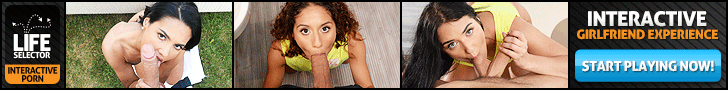Chapter 3
by ![]() RicoLouis
RicoLouis
What's next?
Start a Story / Add A New Chapter
Rather this is the start of your story or adding a new chapter the procedure is the same.
Story Title or Question.
If this is a new story then you will see the title of your story. If this is an addition to an existing story then you will see a question at the top of the page. If the previous writer failed to put one then you will see what's next?
Text Field
Below that will be a large blank area where you can add your text.
If you added the **Readers Can Enter Details About The Main Character the you can add the {first_name}. It does not have to be about the main character. You can add details about other characters such as the female has red hair by default but the reader could change it if they like blondes. The options will appear to the right when the chapter is finished. To add new details you will need to go to the story page. More on that later.
Link Chapter
To the right will see an arrow pointing North east in a box. This will let you link a chapter to another. If you wish to do so then click the Link Chapter. A new window will open up over the text field. To link a chapter all you have to do is add the name of the chapter in the This chapter is linked with. Once you start typing the link will try to find the name of the chapter to make things easier however if you have multiple chapters with the same name things can get complicated.
Delete Chapter
If you write something you don't like you can press the red trashcan to the side and delete the chapter. You will be prompted if this is what you want to do so you can't accidentally delete a page.
Changes to the Score.
You can currently find more on that at the CHYOA GUIDE
Publish Story / Chapter
At the bottom you will see a Publish Story or Publish Draft button. If you are creating a story or submitting a chapter in another writers story then you will have to wait for approval. For new stories it is usually less then a day.
Save As Draft
Save as draft lets you save the story to finish writing later or to add more pages before submitting them for publishing. Once published your story will appear under both recently updated stories and new stories on the front page.
Adding to other peoples stories is a good way to get your feet wet though it is not a bad idea to go to the writers page to see how active the author is and or look over at Dated Updated to see when was the story last added to. You may add more chapters while waiting but if you or adding to another writers story it is best to wait. If it is a week or so and your thread has not been approved then you can go here to the Threads Approval page on the forum. Your log-in is the same as your name and password for Chyoa.
Alternatively you can go to the Adopt A Story page on the forums and take over as the author of several already started stories if you feel up to the challenge.
If you decide you want to go back and change something later then go to the line where the thumbs up, thumbs down, and Comments section is. At the end you will see three little dots. ooo
Click them and a small window will open up. Click edit Chapter and you will be brought back to the page you wish to edit.
What's next?
- No further chapters
- Add a new chapter
Disable your Ad Blocker! Thanks :)