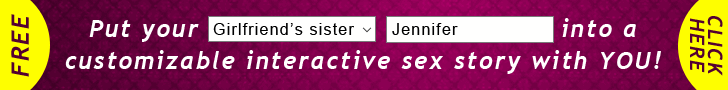Disable your Ad Blocker! Thanks :)
Chapter 3
by ![]() Fwund
Fwund
More rules?
RULES: Deck Manager
The Deck Manager is used as the interface for nearly all Slut Wars items.
<DM1> To initiate a battle, go to the "proximity" tab and select an available player. A request will be sent to the other player. A request will be available for thirty seconds before timing out. Once the other player has accepted, they will be prompted to select ownership cards as the bet. Once both players agree on the cards each other are offering, the battle well begin.
<DM2> For another player to show up in the proximity tab, you must be within 30 feet of the other person.
<DM3> You can view your cards and current deck from the "cards" tab. All cards can be accessed from this tab, including ownership cards.
<DM4> While in a battle, you will be unable to access the "cards" and "proximity" tabs until the battle is completed.
<DM5> To consume an ownership card, go to the "cards" tab and select the ownership card you wish to consume. You will be prompted for a confirmation before the card is consumed and the effect will take place.
<DM6> The deck manager will alert you have an ownership card that can be used. For example, you are within a hundred yards of another player who you have a matching ownership card for.
What's next?
- No further chapters
- Add a new chapter
Slut Wars
A card game about winning people.
High school and college students from all over the world are now playing a new magical card game. Win games to get ownership cards. Use these ownership cards to do whatever you want to another Slut Wars players.
Updated on Dec 16, 2018
by Fwund
Created on Dec 9, 2018
by Fwund
You can customize this story. Simply enter the following details about the main characters.
- All Comments
- Chapter Comments