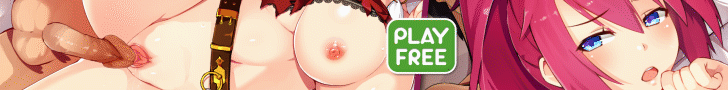Want to support CHYOA?
Disable your Ad Blocker! Thanks :)
Disable your Ad Blocker! Thanks :)
Chapter 2
by ![]() gene.sis
gene.sis
Choose the next chapter:
General
The main structure of CHYOA consists of the following elements, which will be referred to in other parts of the guide:
- Login buttons (A)
- Menu bar (B)
- Content area (C)
- Red Burger icon (D)
- Sidebar (E)
- Dropdown menu button (F)
The appearance of CHYOA depends on your login status and the width of your device or browser window. Here you can see some examples, where the elements are marked with the letters you can see in the parentheses behind the element names above.
Not logged in: small - medium - wide
Logged in: small - medium - wide
- A. Login buttons
The Login buttons lead you to a login/sign up form. You can find further information about login/sign up here. - B. Menu bar
The Menu bar contains the Search bar, Random Story button, link to your Profile page, Favorites menu, Messages menu and Notifications menu. If some options are missing (due to smaller screen width), you can find them in the Dropdown menu. - C. Content area
From the main page, you can browse Recently Updated Sex Stories, the available CHYOA categories, New Sex Stories and Notable Writers. Other pages, you can access from the menus will also be shown here. - D. Red Burger Icon
The Red Burger icon opens or closes the Sidebar. It is not available in a wide browser window, where the Sidebar is shown permanently. - E. Sidebar
The Sidebar contains additional information about the content you are currently viewing or gives you quick access to several pages. - F. Dropdown menu button
The Dropdown menu button opens the Dropdown menu. From the Dropdown menu, you can Log Out, start a New Story or reach different pages to manage your Favorite Stories, Bookmarks, Stories, Chapters, and Settings. You can also find the options, which may be missing in the Menu bar.
_
- No further chapters
CHYOA GUIDE
This is all you need to know
- All Comments
- Chapter Comments
No Comments
No Comments