Disable your Ad Blocker! Thanks :)
Chapter 2
by ![]() RicoLouis
RicoLouis
Choose the next chapter:
FAQs
How can I report a chapter which violates the Rules?
Click the horizontal ellipsis 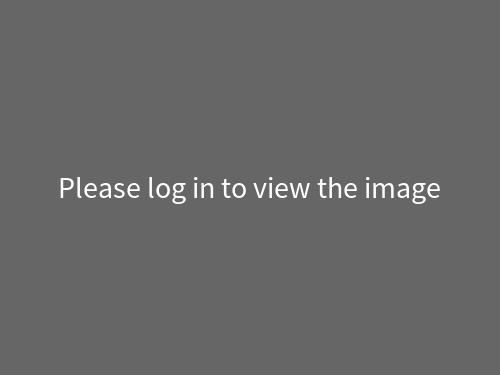 at the bottom of a chapter and choose "Report Chapter"
at the bottom of a chapter and choose "Report Chapter"
Who can I contact, if I want to report someone's misconduct or if I have a problem or question?
See the Contact page
What themes are not allowed on CHYOA?
See the Rules page
Account
How do I delete my account?
To delete your account, go to the General Settings page, scroll down to the bottom, and click the "Delete this account" button. Follow the prompts to confirm, and your account will be deleted.
Site
Who do I talk to for reporting technical issues?
Click here to report technical problems
Who can I contact, if I want to make a suggestion for improving the site?
Click here to make site suggestions
Story
Can I Adopt A Story?
Click here to find stories up for adoption
What do I do if my chapter in someone's story hasn't been approved?
You may try to contact the author of the story if a substantial time has passed. If that doesn't work then you may go here.
Click here to go to the threads approval page.
How are stories of the week picked?
Right now, the story of the week is determined by chapter depth and activity during the last week. Randomness is also at play. But stories have to have a depth of at least 25 chapters and show a certain level of activity. Only stories which haven't been story of the week within the last 6 months can be story of the week again.
How are top chapters selected
Top chapters are based on the number of likes for chapters. A story can only hold one spot on top chapters per writer. The introductory chapter can not eligible.
I have an Idea for a story but I am not a writer. Can I pay someone to write a story for me?
Click here to go to the Patrons Page
How do I add Cover Art to my story?
Cover art can be added to a story via the book Icon when creating a story. If you did not do it when creating a story you can add it by clicking my stories in the top right corner. Once there, find the story and click the three dots across from it, and choose edit story. The picture will be cropped to fit in the cover photo so it is best to use a square picture or a picture that the subject you wish to display is centered in the photo. The photo will display as full size on the introduction page.
How do I add cover art to my story after I have published it?"
Go to the down arrow at the top right and click it. Go to my stories and click the three dots just right of the story and hit edit story.
I have a story idea but would like some feedback on it first.
Click here to go to story ideas.
Where do i go to get feedback on my stories?
Click here to go to story feedback page.
I accidentally published my story before it was finished, what should I do."
Change the subtitle of your story Please return to draft mode and or write in on the first line of your story so it will not be accidentally published. Alternatively, you may contact the administrator.
Tags
How do I delete Tags?
You must go to the page to which the tag was added. There you will find it at the bottom of the page.
How do I search by Tags
You may go here to find a list of the most common tags.
A List Of Story Tags
You can also use the search for tags by entering the following.
https://chyoa.com/tag/Beach
This would show you every story with the tag beach in it. While in search you can click the chapter search option to find the story with the tags you are looking for.Happy Hunting.
What's next?
- No further chapters
Disable your Ad Blocker! Thanks :)
CHYOA GUIDE
This is all you need to know
- All Comments
- Chapter Comments