Disable your Ad Blocker! Thanks :)
Chapter 3
by ![]() dingsdongs
dingsdongs
What's next?
Add +1 Strength
- You want to prevent the player from spending more points than he has, so you tick the "Conditions to view this chapter" box and set CCPs > 0
- Tick "Changes to the score" and add +1 to Strength, and subtract 1 from the available CCPs.
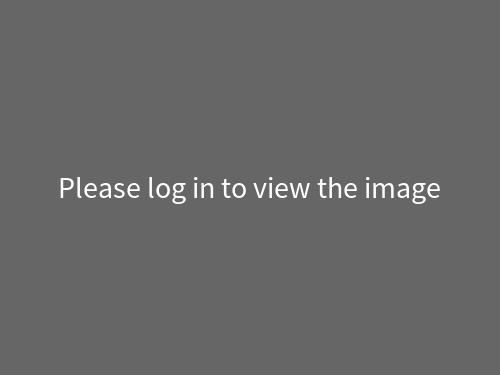
- You can then create a loop to link the player back to the original Character Creation Chapter, so that he can spent his remaining points.
-
You can also do this directly, without having the player enter the chapter, like in the examples with Intelligence and Charisma.
- Click on "Link Chapter" on the right hand menu
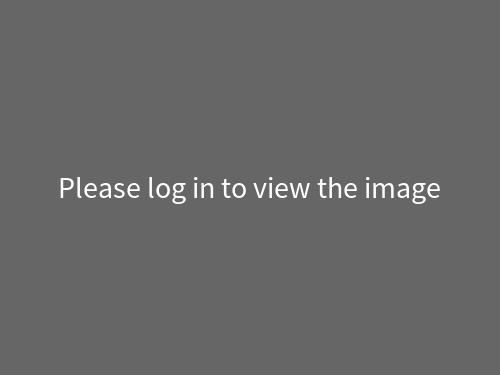
- Type the first few letters of the target chapter and wait for a few seconds, then select the proper chapter as it pops up.
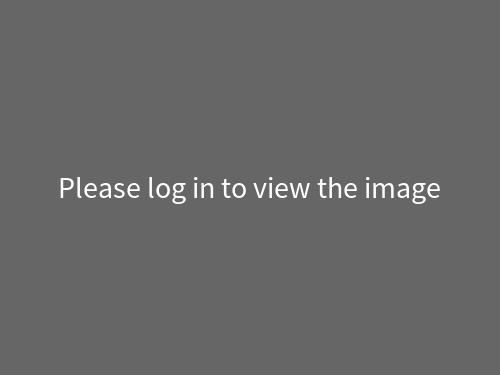
- The result will be, that the reader is sent back to the "Begin Character Creation" chapter, where he can spent his remaining points. Once he has spent all his points, he can proceed to the story.
Note: A link replaces all other content in an chapter. You cannot have both custom text, and a link in the same chapter.
Note: However you can have changes to the score (i.e. modify variables) and a link in the same chapter.
What's next?
Disable your Ad Blocker! Thanks :)
Character Creation Showcase
A short showcase: How to work with variables and create loops
A short showcase: How to work with variables and create loops
Updated on Sep 19, 2016
by dingsdongs
Created on Sep 19, 2016
by dingsdongs
You can customize this story. Simply enter the following details about the main characters.
With every decision at the end of a chapter your score changes. Here are your current variables.
- All Comments
- Chapter Comments