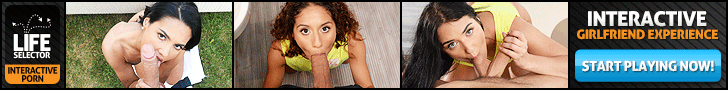Chapter 3
by ![]() RicoLouis
RicoLouis
What's next?
Story Pages
Story Pages
This part is pretty straight forward. If you are on the front page of a story you will see an image
At the top of the page you will see a picture with the title and subtitle below it followed by the authors name. You can click the name to see if there or more stories by the author. Below that is the chapter for your reading pleasure.
Like / Dislike
Here you will see a thumbs up and a thumbs down symbol. Hitting the thumbs up symbol likes the story. The thumbs down button is currently disabled.
Comments Hitting the comments button allows you to share your thoughts with the writer. A word of encouragement can be very rewarding as well as very appreciative.
ooo This icon opens a small window where you can edit a story if it is your own or you can report a chapter if it violates the no and rules.
The Question
Here the writer will ask a question of the reader for where the story should go next followed by one or several choices. If no question is added you will see a generic What's next?
At the bottom of the page you will find more options.
Previous Chapter
Lets you go back to the page you read before.
Start Over
Sends you back to the start of the story.
View Story Map
Lets you see the map of the whole story. Here you can see paths you missed when reading.
Bookmark
Lets you bookmark a page for further reading.
Favorite
Lets you add a story to your favorites. Both the Bookmark and the Favorites can be accessed by the menu button (down arrow) in the top right corner of the page.
Game Mode
Located to the side you may see a button for game mode.
When pressed you will have to wind your way through a series of chapters and will find some chapters blocked from viewing until you find the metaphorical key to unlock them. Game stats may also be displayed telling you your progress as you move forward through the story.
###Story Information
Located to the side you will see several stats about the story.
POV Tells you the point of view of a story meaning the main character can be refereed to as I (First Person), You (Second Person), He/She (Third Person)
Category: Tells you what kind of category the story is such as or Mind Control.
Language: Tells you the language of the story.
Mode: Tells you the setting of the story.
Updated: Tells you the last time the story was updated.
Created: Tells you when the story was created and by whom.
Likes: How many likes the story has. Note that dislikes have been disabled.
Views: How many people have viewed the story.
Favorites: How many people have added the story to favorites.
Bookmarks: Tells you how many people have booked marked a chapter for later reading.
Chapters: How many pages there are in the story.
Chapters Deep: How long the story is total.
View Story Map: Lets you see the map of the whole story. Here you can see paths you missed when reading.
What's next?
- No further chapters
Disable your Ad Blocker! Thanks :)
CHYOA GUIDE
This is all you need to know
- All Comments
- Chapter Comments