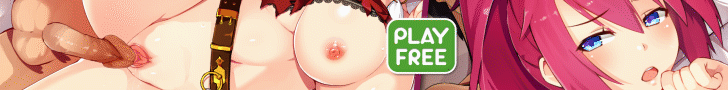Chapter 3
by ![]() majus
majus
_
How to add a picture to the thread
NOTE: The following represents a semi-official workaround. Currently, images are only officially supported for cover pictures.
Putting pictures in threads.
The process is two-step.
1.You have to have a picture that you want to use, uploaded on free image hosting site.
The example of websites can be found here:
http://www.makeuseof.com/tag/free-image-hosting-services/
Once you have your picture uploaded, you can proceed.
2.Write the following code, in the thread where you want to have a picture:
![]()
Now, on the free hosting site, you can find the a link under the 'Direct Image Link' next to the picture you uploaded.
Copy entire link and paste it into the code, so it looks like this:

Save (as a draft first, to see how it looks like).
And that's it.
Note:
Why you need to use the hosting page instead of using direct link?
Because the majority of website galleries block those kinds of links. So you could f.e. have situation where you managed to have a picture linked to your thread – and everything was okay. But after few days, picture disappeared. That's, usually, because the website you linked the picture from, had the link blocked.
_
- No further chapters
Disable your Ad Blocker! Thanks :)
CHYOA GUIDE
This is all you need to know
- All Comments
- Chapter Comments