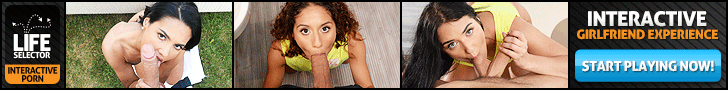Chapter 2
by ![]() RicoLouis
RicoLouis
What's next?
Keyboard Symbols
By holding the Alt key and typing in the numbers using the number keys to the far right you can create various symbols. It does not work with the number keys at the top of your keyboard. While they can not be entered into CHYOA| text directly they may be copied and from other programs such as word.
1 ☺
2 ☻
3 ♥
4 ♦
5 ♣
6 ♠
7 •
8 ◘
9 ○
10 ◙
11 ♂
12 ♀
13 ♪
14 ♫
15 ☼
16 ►
17 ◄
18 ↕
19 ‼
20 ¶
21 §
22 ▬
23 ↨
24 ↑
25 ↓
26 →
27 ←
28 ∟
29 ↔
30 ▲
31 ▼
37 ←
44 ,
127 ⌂
128 Ç
129 ü
130 é
131 â
132 ä
133 à
134 å
135 ç
136 ê
137 ë
138 è
139 ï
140 î
141 ì
142 Ä
143 Å
144 É
145 æ
146 Æ
147 ô
148 ö
149 ò
150 û
151 ù
152 ÿ
153 Ö
154 Ü
155 ¢
156 £
157 ¥
158 ₧
159 ƒ
160 á
161 í
162 ó
163 ú
164 ñ
165 Ñ
166 ª
167 º
168 ¿
169 ⌐
170 ¬
171 ½
172 ¼
173 ¡
174 «
175 »
176 ░
178 ▓
179 │
180 ┤
181 ╡
182 ╢
183 ╖
184 ╕
185 ╣
186 ║
187 ╗
189 ╜
190 ╛
191 ┐
192 └
193 ┴
194 ┬
195 ├
196 ─
197 ┼
198 ╞
199 ╟
200 ╚
201 ╔
202 ╩
203 ╦
204 ╠
205 ═
206 ╬
207 ╧
208 ╨
209 ╤
210 ╥
211 ╙
212 ╘
213 ╒
214 ╓
215 ╫
216 ╪
217 ┘
218 ┌
219 █
220 ▄
221 ▌
223 ▀
224 α
225 ß
226 Γ
227 π
228 Σ
229 σ
230 µ
231 τ
232 Φ
233 Θ
234 Ω
235 δ
236 ∞
237 φ
238 ε
239 ∩
240 ≡
241 ±
242 ≥
243 ≤
244 ⌠
245 ⌡
246 ÷
247 ≈
248 °
249 ∙
250 ·
251 √
252 ⁿ
253 ²
254 ■
What's next?
- No further chapters
- Add a new chapter
Disable your Ad Blocker! Thanks :)